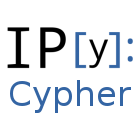IPython Cypher Extension¶
ipython-cypher is an IPython extension that provides
%cypher and %%cypher magic for cells and lines, respectively. When
executed through ipython-cypher, Cypher queries can be returned as a Pandas
DataFrame, a NetworkX MultiDiGraph, or plotted using matplotlib.
This work is inspired by Catherine Devlin’s ipython-sql.
Releases¶
The latest release of ipython-cypher is 0.2.6.
Requirements¶
- Python 2.7, 3.3, 3.4, 3.5
- Neo4j 1.9, 2.0, 2.1, 2.2
Dependencies¶
- neo4jrestclient 2.0
Depending on your needs, you might want to install Pandas, NetworkX and/or matplotlib in order for
ipython-cypher to produce adapted outputs from Cypher queries. The
minimum versions supported are detailed below.
- Pandas 0.15
- NetworkX 2.0
- matplotlib 1.4
Getting Started¶
Inside IPython, load the extension:
%load_ext cypher
And then you are reay to go by using the %cypher line magic:
%cypher MATCH (a)-[]-(b) RETURN a, b
Some Cypher queries can be very long, in those cases the the cell magic,
%%cypher comes in handy:
%%cypher
create
// Nodes
(Neo:Crew {name:'Neo'}),
(Morpheus:Crew {name: 'Morpheus'}),
(Trinity:Crew {name: 'Trinity'}),
// Relationships
(Neo)-[:KNOWS]->(Morpheus),
(Neo)-[:LOVES]->(Trinity),
Queries results can be stored in a variable and then converted to a Pandas
DataFrame:
results = %cypher MATCH (a)-[]-(b) RETURN a, b
results.get_dataframe()
Or to a NetworkX MultiDiGraph:
results.get_graph()
See real examples in an IPython Notebook.
Configuration¶
To change the behaviour of the cypher magic function, you can configure it:
%config CypherMagic
... list of options
%config CypherMagic.some_option = new_value